AFO 344 – Print routing slips
344.1 Introduction
Routing slips control enables you to perform the following actions:
·
collect all the received single issues for routed subscriptions;
·
manipulate the output file to be printed (you can decide whether to delete specific routing slips from the output file and not to send them);
·
print routing slips;
·
manipulate the routing list for the routing of an individual single issue (that is, a one-time modification of the routing list).
Using this last option you can modify a routing list for an individual issue. This allows you to add someone to a routing list for one time only, manipulate the standard sequence of the routing list members, delete routing list members from the list for one time only, etc. This greatly increases flexibility.
You can freely specify the periods for sending routing slips. If required, you can send them multiple times per day. The routing slips can be printed more than once, if desired.
344.2 Managing output files for routing slips
After you start AFO 344, an input screen appears:

Fields on the screen
Print for date: Select a date from the dropdown calendar (this defaults to today)..
Then the system reads through the subscription file and collects the routing slips to be printed. Depending on the size of the file, this can take from a few seconds to a few minutes. If there are no routing slips for the specified date, the system reports this:

If there are routing slips to be printed for the specified date, an overview screen appears:
:
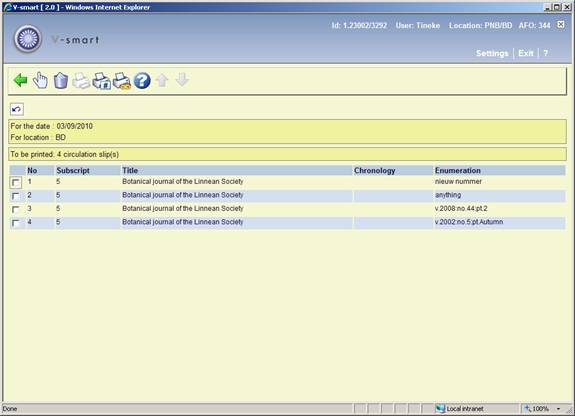
Columns on the screen
Subscript.: This field contains the subscription number.
Title: This field contains the title of the serial.
Year: This field contains the volume of the serial.
Issue: This field contains the issue number.
Options on the screen
:Select a routing slip and then select this option to display the routing list. The system shows the overview screen for AFO 342 (‘Routing list control'). You can modify the routing list for the routing of this individual issue. For example, you can add a routing list member to the list, modify the standard sequence for the routing list members, delete routing list members, etc. for this single routing.
Note
If you switch to AFO 342 from this AFO, then you do not have all the options available in AFO 342.
:Select a routing slip and then select this option to delete the routing slip from the output file.
: Select a subscription and then select this option to print the routing slips from the selected subscription. The system switches to the standard output procedure.
: Select this option to print all the routing slips. The system switches to the standard output procedure.
Note
The address portion printed on the routing slips is determined by the definitions in AFO482 – Borrower Address SSP Print Setup and Borrower Address Priority Setup